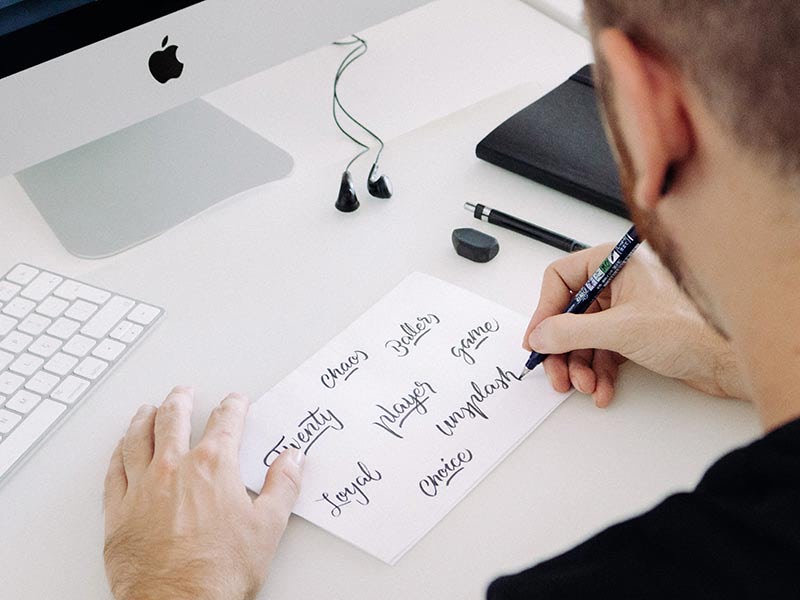What if you could tailor your app’s messaging to appeal to each user segment, channel, or campaign? With custom product pages from the App Store, you can do just that! Custom product pages enable you to create targeted versions of your app’s listing to connect directly with specific audiences, boosting conversions by ensuring users see messaging and visuals that resonate with them.
In this post, we’ll dive into what custom product pages are, how to set them up, and ways to leverage them for higher conversions. We’ll also explain how they differ from product page optimizations and why tracking both short-term and long-term metrics is key.
What Are Custom Product Pages?
Custom product pages are additional versions of your main App Store product page that you can create and customize for specific user segments, campaigns, or marketing channels. The App Store allows you to create up to 35 custom product pages for each app, each with its unique URL. This allows you to:
- Match your app’s visuals and messaging to different user segments.
- Tailor content for specific campaigns or seasonal promotions.
- Use different custom pages to maximize conversions across various channels.
For example, if you have a fitness app, you might create three custom product pages:
- One for beginners, focusing on entry-level workouts and simple progress tracking.
- Another for advanced users, highlighting challenging routines and goal-oriented tracking.
- A third for those focused on nutrition, showcasing meal planning and diet tracking.
This level of personalization helps each user segment see the most relevant aspects of your app, increasing the likelihood of a download.
Use Cases for Custom Product Pages
1. Improving Conversions for Specific User Segments
Every app has distinct user groups with different needs. A productivity app, for example, may cater to:
- Professionals: They may value features for work-life balance, like scheduling tools and task reminders.
- Homemakers: They might be drawn to features like family task organization, meal planning, and household checklists.
- Freelancers: They would benefit from time tracking and client management tools.
By creating custom product pages tailored to each group, you can highlight the features that matter most to them, boosting the chances of conversion.
2. Optimizing Channel Performance
Custom product pages also improve performance across channels, like influencer marketing or social media. For example:
- Influencer Marketing: When working with influencers, you can provide unique links to custom product pages for each target segment. For instance, freelancers can be directed to a page that highlights productivity and project management features, while homemakers see a page focused on family task management.
- Paid Ads: Apple Search Ads can link directly to custom product pages, showing targeted messaging in search results. This ensures users see a seamless connection between the ad and the app’s listing, which often leads to higher conversions.
3. Increasing ROI from Campaigns
Custom product pages are ideal for campaign-based messaging, such as seasonal promotions or special events. During the holiday season, for example, you can create a custom page that features festive graphics and highlights holiday-specific content. When users click on holiday-themed ads, they’ll land on a matching product page, improving their experience and likelihood to convert.
After the campaign ends, you can disable the custom product page, and users clicking on links will be redirected to your main listing.
How to Set Up Custom Product Pages for Your App
Setting up custom product pages on the App Store is straightforward:
- Create the Custom Product Page
Start by creating a custom product page from your app’s dashboard in App Store Connect. You can either start with a blank page or duplicate your main page to build upon. - Customize the Page
Edit the copy, visuals, and preview videos to match the user segment or campaign you’re targeting. Once saved, each page will generate a unique URL for sharing. - Submit for Review
Each custom product page needs to go through App Store review, just like your main listing. Once approved, you’re ready to drive traffic to it. - Manage and Adjust Pages
You can delete or disable custom pages at any time. If a custom page is disabled, users who click on the link will be redirected to your main app page.
Custom Product Pages vs. Product Page Optimizations
Although both custom product pages and product page optimizations let you create alternate versions of your app’s listing, they serve different purposes:
- Custom Product Pages focus on personalized messaging for specific segments or campaigns. They work by directing traffic through targeted marketing channels or paid ads.
- Product Page Optimizations (PPO) are A/B tests for specific elements (like app icon, screenshots, or description) on your main listing. These tests help identify the most effective design and messaging to improve overall conversions.
While product page optimizations focus on finding the best general presentation for all users, custom product pages allow targeted marketing. Additionally, each custom product page has a unique URL, which is not the case for PPOs.
Driving Traffic to Custom Product Pages
Custom product pages don’t generate organic traffic on their own—you need to drive users to them through external marketing. Here are some ways to do it:
- Influencer Marketing: Work with influencers who appeal to your app’s key segments. Provide custom product page links that reflect the unique benefits relevant to each influencer’s audience.
- Social Media and Blogs: Share links to custom product pages in social media posts, blogs, and community forums relevant to your segments.
- Paid Advertising: Apple Search Ads can be linked to custom product pages, so users searching in the App Store see relevant ad messaging. Keep in mind that this requires a budget to sustain traffic.
- Referrals and User Advocacy: Encourage current users to refer friends by providing links to relevant custom product pages.
Custom Product Pages: Short-Term vs. Long-Term Analysis
Custom product pages are powerful for increasing conversions, but they offer only a top-funnel view of user acquisition. To get the full picture, analyze both short-term and long-term metrics, such as:
- Retention Rates: See how well users acquired through custom product pages stay engaged.
- Average Revenue per User (ARPU) and Customer Lifetime Value (CLTV): Track the spending patterns and revenue contributions of users from each custom product page to understand which segments bring the highest value.
Monitoring long-term metrics gives you insights into the types of users who are most valuable to your app, allowing you to refine custom pages for better targeting and long-term success.
Wrapping It Up: Make Custom Product Pages a Key Part of Your Marketing Strategy
Custom product pages open up new opportunities for App Store marketing by allowing you to tailor your app listing to different user segments, campaigns, and marketing channels. By using personalized messaging and visuals, you can increase your conversion rates and improve user acquisition. However, custom product pages require a steady flow of traffic, so be sure to integrate them into a broader marketing strategy.
Ultimately, custom product pages enable you to:
- Increase relevance for your key user segments.
- Optimize your campaigns for higher ROI.
- Track both top- and bottom-funnel metrics to maximize long-term value.
With the right strategy, custom product pages can become a powerful tool for growing your app and meeting the unique needs of your diverse audience.